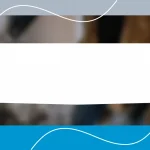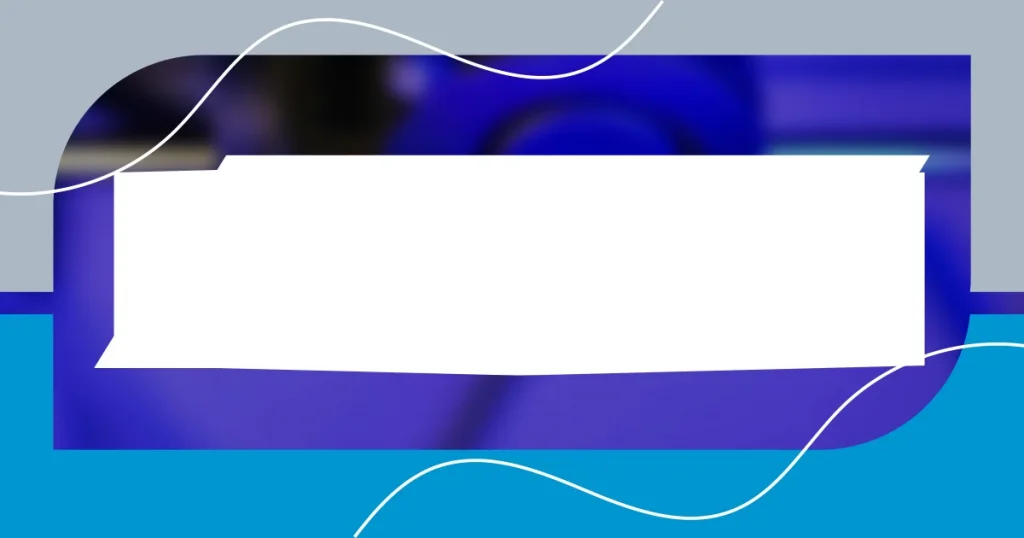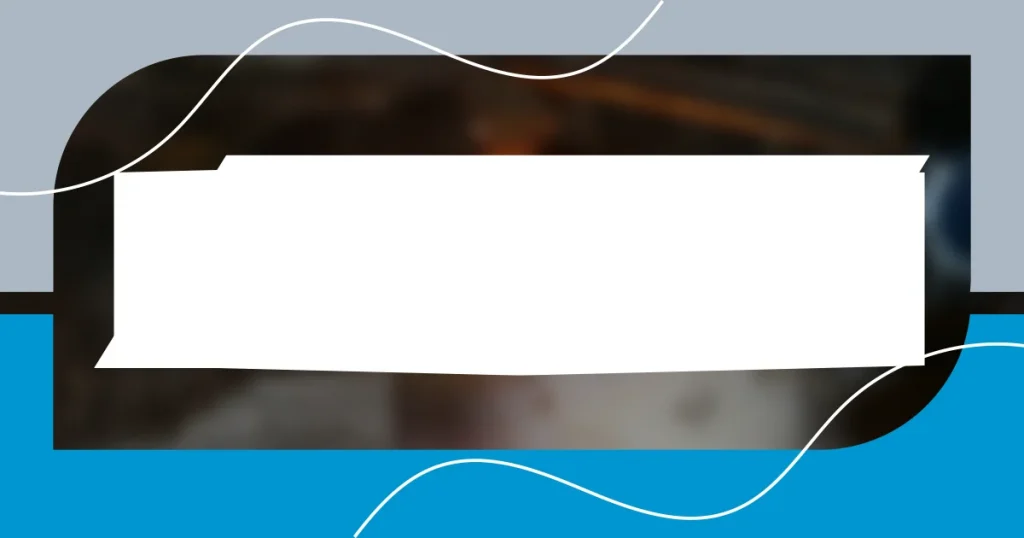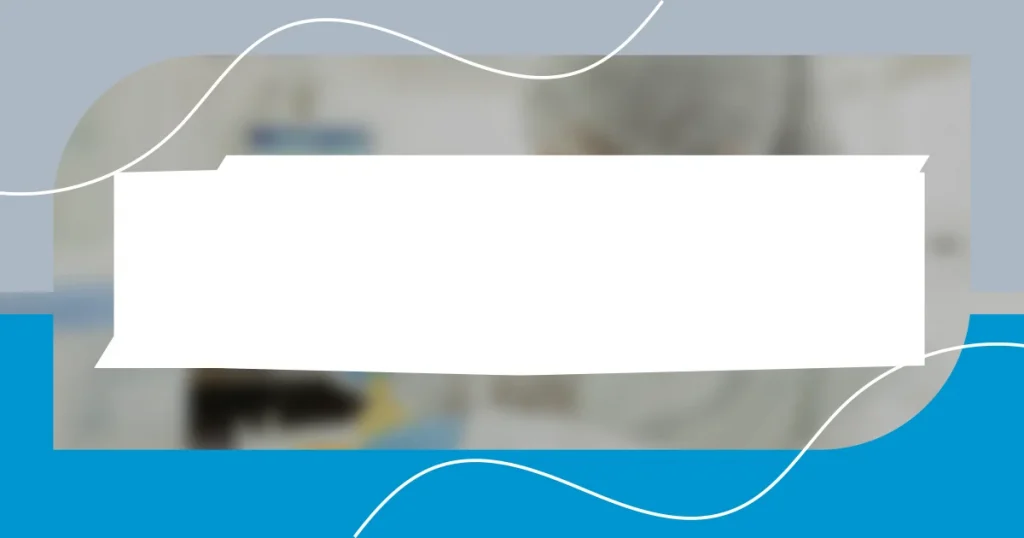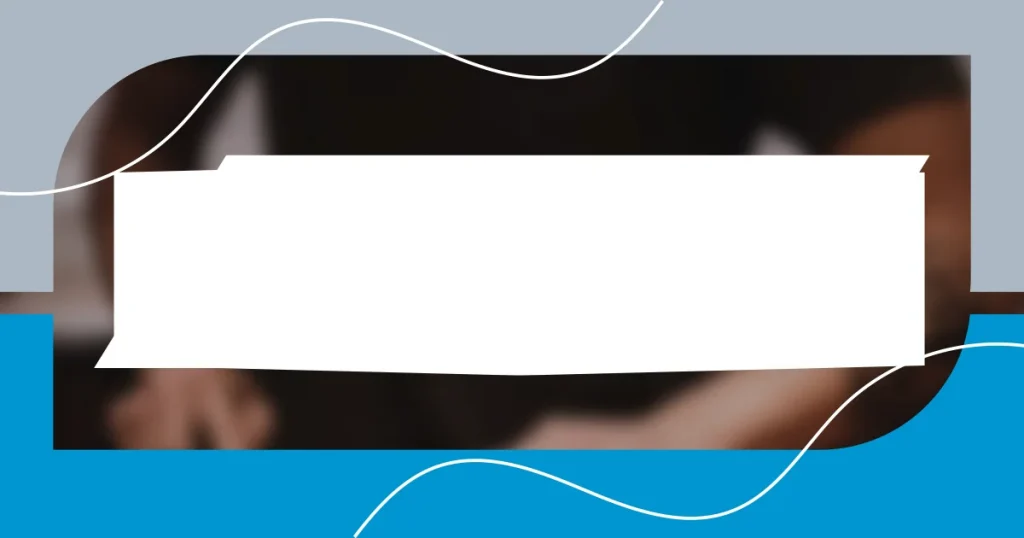Key takeaways:
- Understanding the fundamentals of 3D printing and choosing the right technology (FDM, SLA) is essential for achieving desired print quality and complexity.
- Selecting a suitable 3D printer involves considering factors like print technology, build volume, material options, user experience, and budget to avoid costly mistakes.
- Implementing structured workflow changes and continuous evaluation of results enhances productivity and fosters a culture of collaborative improvement in 3D printing projects.

Understanding 3D Printing Basics
3D printing, or additive manufacturing, begins with a digital model, often created using computer-aided design (CAD) software. I remember the first time I watched a printer layer by layer, bringing a vision to life. It felt almost like magic, transforming a virtual concept into a tangible object right before my eyes.
At its core, this technology works by depositing materials—such as plastic or metal—in precisely controlled patterns. When I first experimented with it, I was amazed at how a simple filament could create complex structures. Have you ever thought about how such intricate designs could be produced with just a spool of material?
Different types of 3D printing methods, like Fused Deposition Modeling (FDM) or Stereolithography (SLA), each have unique characteristics and applications. I learned this the hard way after trying to print a detailed model using the wrong technique; the result was a floppy mess! Understanding these nuances not only enhances the quality of your prints but fuels creativity, allowing us to push boundaries.

Choosing the Right 3D Printer
Choosing the right 3D printer can be a daunting task, but it’s essential to match the printer to your specific needs. During my early days of 3D printing, I initially overlooked this and purchased a machine solely based on affordability. Unfortunately, it quickly became apparent that it couldn’t handle the level of detail I craved for my projects. The difference in print quality was almost heartbreaking; I learned firsthand that investing in the right equipment makes all the difference.
When selecting a 3D printer, consider these key factors:
– Print Technology: Choose between FDM, SLA, or other technologies based on the type of materials you want to use and the quality of prints you desire.
– Build Volume: Evaluate the size of the items you wish to create. A larger build area might be necessary for ambitious projects.
– Material Options: Different printers support various materials, so identify which ones align with your intended applications.
– User Experience: Assess whether you prefer a plug-and-play model or a machine that requires significant assembly and calibration.
– Budget: Set a realistic budget that includes not just the printer, but also the materials and maintenance costs that come along with it.
Reflecting on my journey, I realize that being methodical while choosing my first 3D printer would have saved me time, money, and quite a bit of frustration!

Learning Essential 3D Design Software
Learning to use essential 3D design software was a vital step in my journey into the world of 3D printing. I initially tried a couple of different programs, feeling overwhelmed by the array of features available. It reminded me of learning a new language—every tool and function seemed like a unique word with its own nuances. I started with Tinkercad because of its simplicity, and I still remember the pride I felt when I successfully created my first design. That moment—seeing a unique object materialize from my effort—instilled a sense of capability within me that fueled my desire to learn more.
As I delved deeper, I explored more advanced software like Fusion 360 and Blender. Each program came with its complexities and steep learning curves. I vividly recall spending hours on YouTube, captivated by tutorials, trying to master the intricacies of parametric modeling. Honestly, frustration often hit, but overcoming those challenges felt incredibly rewarding. Knowing that these skill sets would allow me to customize designs specifically for my printing projects kept me pushing forward.
When comparing the different types of software available, I found it crucial to identify one that suits both my skills and my project requirements. For instance, Tinkercad is fantastic for beginners, while Autodesk Fusion 360 caters to more complex designs. What I appreciated the most was the community surrounding these tools; sharing experiences with others really enhanced my learning process, offering diverse perspectives that helped solidify my understanding of 3D design.
| Software | Level of Expertise Required |
|---|---|
| Tinkercad | Beginner |
| SketchUp | Intermediate |
| Fusion 360 | Advanced |
| Blender | Advanced |

Implementing Workflow Changes
Implementing workflow changes after embracing 3D printing was not just a mechanical adjustment; it felt like a cultural shift within my workspace. I remember the first time I adjusted my project timelines to account for printing durations. Initially, I was frustrated—waiting hours for a single print felt like an eternity. But with experience, I discovered that building a schedule around the printing process not only enhanced productivity but also allowed me to focus on iterative design, improving my projects with each completion.
One of the most significant workflow changes was integrating software that streamlined project management. I stumbled upon tools like Trello and Asana, which helped me visualize and keep track of multiple projects at once. I can’t stress enough how transformational it was to create a Gantt chart for my design tasks; it provided a clarity I didn’t know I needed. With this newfound organization, I could efficiently juggle design iterations, printing, and finishing processes without feeling overwhelmed.
I began to involve my team in this transition, inviting their ideas on how we could improve our processes. Have you ever felt that magic moment when everyone contributes to refining a workflow? It’s incredibly empowering. The collective input fostered a collaborative spirit, while also making the adaptation process smoother. As we developed clear roles—from design to finishing—we not only saved time but also ignited creativity, enhancing the final output of our projects significantly.

Evaluating Results and Continuous Improvement
Once I started printing my designs, I quickly learned that evaluating results was crucial. After each print, I’d closely inspect the final product for any flaws, often discovering little nuances I’d overlooked in my designs. Have you ever held a project in your hands and felt that mix of excitement and anxiety? I remember that season of trial and error—it taught me that each failure was a lesson in disguise, a stepping stone to improvement.
In my experience, gathering feedback became an invaluable practice. I found it helpful to share my finished products with colleagues and fellow hobbyists, soaking in their perspectives. Their insights opened my eyes to aspects I never considered, like durability and usability. One suggestion led me to experiment with different materials for my prints, which, frankly, was a game changer. I felt like a research scientist, constantly refining my experiments based on the results, striving for that elusive balance of quality and efficiency.
Continuous improvement became my mantra. I realized that documenting my processes was key. After each print, I maintained a log detailing what worked and what didn’t. Looking back at those notes, I often found patterns and recurring mistakes, guiding me on what to focus on next. Have you ever experienced that “aha” moment when you connect the dots? For me, that clarity transformed my journey in 3D printing, allowing me to approach each new project with both confidence and curiosity.